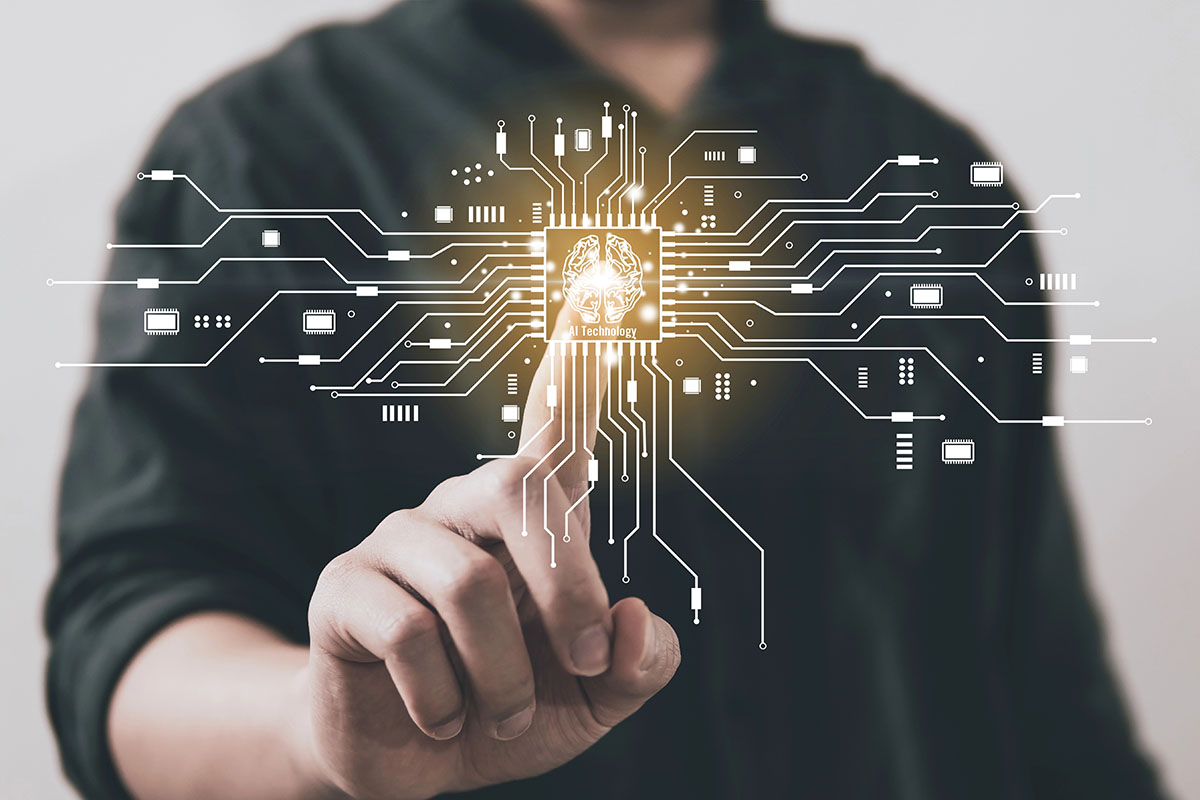You’re paying someone (internal staff or external IT) to manually check backups every week. They’re logging into servers to install updates. They’re going desk to desk to troubleshoot the same recurring issues. Maybe they’re even keeping a spreadsheet to track when things need attention.
And you’ve probably heard about automation but figured it’s one of those things for companies with IT departments bigger than your entire workforce, the kind that already invest in <strong>Albuquerque managed services</strong> to streamline everything.
While you’ve been assuming automation is out of reach, businesses smaller than yours have been using it to cut IT costs by 30-40% while improving reliability. They’re not smarter or richer. They just realized the game changed and nobody sent out a memo.
Let’s Talk About What You’re Actually Spending
Forget the technology for a second. Think about the actual money and time walking out your door every month because of manual IT management.
Your IT person spends three hours a week checking backup logs and running test restores. That’s $150-300 weekly just for backup verification. Automated systems do this continuously for pennies.
Patches and updates? Figure another four to six hours monthly, conservatively. More if you’re actually doing it right and testing before deployment. Call it $400-800 a month for something automation handles while everyone sleeps.
Then there’s monitoring. If someone’s actually watching your systems proactively (most aren’t), that’s ongoing cost. If they’re not, you’re paying for downtime and emergency fixes instead. Either way, you’re spending money that automation eliminates or drastically reduces.
Add it up over a year and you’re looking at thousands, maybe tens of thousands, spent on routine tasks that modern managed services automate as a basic feature. And that’s before calculating what downtime costs when things break because nobody caught the warning signs.
The Gap Between What You Think Automation Is and What It Actually Is
Here’s where the confusion happens. When most business owners hear “IT automation,” they picture some massive implementation project. Consultants everywhere, new servers, training sessions, months of disruption, six-figure budgets.
That’s not what we’re talking about.
Modern automation in managed services is mostly invisible to you. It’s software tools your MSP uses to manage your infrastructure more efficiently. You don’t buy the automation. You don’t implement it. You don’t manage it. You just benefit from it.
Think of it like this: You don’t need to own a commercial kitchen to get food delivered to your office. You’re not investing in ovens and hiring chefs. You’re just ordering lunch. Same concept. The MSP invests in automation tools and expertise. You get better service at a lower cost because their operational efficiency improved.
Real Automation Examples From Businesses Your Size
Let’s get specific with scenarios from companies with 15 to 75 employees. Not enterprises. Regular businesses.
A 20-Person Accounting Firm
They pay their IT guy to come in twice weekly to check systems, install updates, and make sure backups ran. $800 monthly, plus emergency calls when things broke. Switched to an MSP using automated monitoring and management. Now paying $1,200 monthly for comprehensive coverage including 24/7 monitoring, automated patches, verified backups, and security management. Sounds like more until you realize they’ve had zero emergency calls in eight months (previously averaged two monthly at $200+ each). Paying less and getting way more.
A Medical Office With 12 Staff
HIPAA compliance requires documented evidence of security measures, access logs, and regular risk assessments. They drown in manual documentation. Their practice manager spent hours monthly compiling reports for compliance reviews. Automated compliance monitoring now generates required reports automatically, flags potential issues before they become violations, and maintains audit trails without human intervention. Saved 15+ hours monthly in administrative time alone.
A Regional Distributor With 50 Employees
Their warehouse management system had “mystery issues” that turned out to be the server running out of resources. By the time someone noticed, orders were backed up and customers were annoyed. Automated monitoring now alerts their MSP when resource usage trends upward. Problems get addressed during scheduled maintenance instead of becoming crises. No more unexpected outages.
None of these companies have IT departments. None spent big money on special implementations. They just partnered with managed service providers who build automation into their standard service delivery.
What Changes When You Actually Use Automation
The benefits sound abstract until you experience them. Here’s what shifts in your day-to-day operations:
Problems shrink before they grow
That failing hard drive gets replaced during a scheduled visit instead of crashing during month-end closing. The security vulnerability gets patched before hackers find it. The network bottleneck gets addressed before users start complaining about slow performance.
Your IT budget becomes predictable
No more surprise emergency expenses because something wasn’t monitored or maintained. You’re paying a flat monthly fee for comprehensive management instead of playing whack-a-mole with issues.
Technology stops being a bottleneck
Need to onboard three new employees next week? Your MSP can have them fully set up in hours, not days. Opening a second location? The infrastructure piece happens smoothly instead of being a nightmare project.
You actually know what’s happening
Good automation includes reporting. You get regular insights into system health, security status, and performance trends. You’re making informed decisions instead of flying blind.
Compliance becomes manageable
Whether you’re dealing with HIPAA, PCI-DSS, or industry-specific requirements, automated compliance monitoring and reporting transforms it from a quarterly panic into an ongoing, manageable process.
The Question Nobody Asks But Everyone Should
Here’s what you really need to know: Is your current IT support using automation, or are they still doing everything the old way?
Because here’s an uncomfortable truth. Plenty of IT providers call themselves “managed services” but still operate like it’s 2005. They’re manually checking things, reactively fixing problems, and charging you for all that inefficiency.
Ask your current provider (or any you’re evaluating) these specific questions:
- What monitoring tools do you use and how often do they check our systems? If the answer is vague or sounds like manual check-ins, that’s a red flag.
- How do you handle patch management? You want to hear about automated testing, staged deployments, and rollback capabilities. Not “we schedule a maintenance window and install updates.”
- How do you verify our backups actually work? The right answer involves automated restore testing and integrity verification, not “we check the logs weekly.”
- What’s your average response time to a system alert? With proper automation, they should be getting alerted to issues within minutes and often resolving them before you notice. If they’re finding out about problems when you call, that’s pure reactive support dressed up as managed services.
Making The Switch Without Drama
Moving to automated managed services sounds like it could be disruptive. In reality, good MSPs make the transition seamless.
They start by assessing your current environment and identifying what needs attention immediately versus what can wait. The automation tools get deployed in the background. Monitoring starts. Issues get documented and prioritized. You keep working normally.
Over the first 30 to 60 days, your new MSP is gathering data, tuning alert thresholds, and learning your environment. You’ll probably notice fewer issues as they proactively address stuff the monitoring catches.
The dramatic improvement usually hits around month three when you realize you haven’t had any fire drills, emergency calls, or surprise downtime. Things just work. That’s automation doing its job.
Frequently Asked Questions About IT Automation
How much technical knowledge do we need internally to work with automated managed services?
Basically none. That’s the whole point. The MSP handles all the technical complexity. You communicate in business terms (we need to add users, we’re opening a location, this software is critical), and they translate that into technical implementation. If a provider expects you to understand their automation tools, they’re doing it wrong.
What happens when automation can’t fix something?
Automation escalates to human experts. Think of it as a tiered system. Automation handles routine stuff and catches anomalies. When something falls outside normal parameters or automated fixes don’t work, it creates a ticket for the MSP’s technical team with all the diagnostic info already gathered. You get faster resolution because your team isn’t wasting time on routine tasks or gathering basic information.
Can we automate some things but not others?
Absolutely, though it’s usually not the best approach. Most MSPs offer tiered service levels. You could start with basic automated monitoring and backup management, then add security automation, compliance tools, or advanced features as you see the value. That said, comprehensive automation usually costs less than picking and choosing because it’s more efficient for the provider.
We have industry-specific software. Will automation break it or cause compatibility issues?
Good automation tools are designed to work alongside any applications without interfering. The MSP should assess your specific software during onboarding and configure monitoring and management appropriately. Vertical-specific applications (medical, legal, manufacturing, etc.) are common and any competent MSP has experience working with them.
How do we measure if automation is actually delivering value?
Track metrics that matter to your business. Downtime hours per month. Number of emergency IT calls. Time spent on IT-related tasks by non-IT staff. Budget variance (unplanned IT expenses). User complaints about technology. Most of these should drop significantly within the first few months. A good MSP will also provide monthly reports showing system uptime, issues detected and resolved, and security events prevented.
Stop Leaving Money On The Table
Manual IT management is expensive, unreliable, and increasingly risky. It made sense in a simpler era. That has ended.
Albuquerque IT automation in managed services isn’t an exotic technology for big enterprises. It’s standard practice for modern IT providers, and it’s accessible to businesses of any size.
The companies already using it are operating more efficiently, spending less on IT overhead, and sleeping better at night. Many start with focused Albuquerque IT consulting to identify quick wins and longer-term opportunities.
The only question is whether you’re going to keep overpaying for outdated service models or join the businesses already working smarter. Your budget, sanity, and competitive position all depend on making the right call.
Technology should make your business easier to run, not harder. Automation makes that actually possible instead of just aspirational.