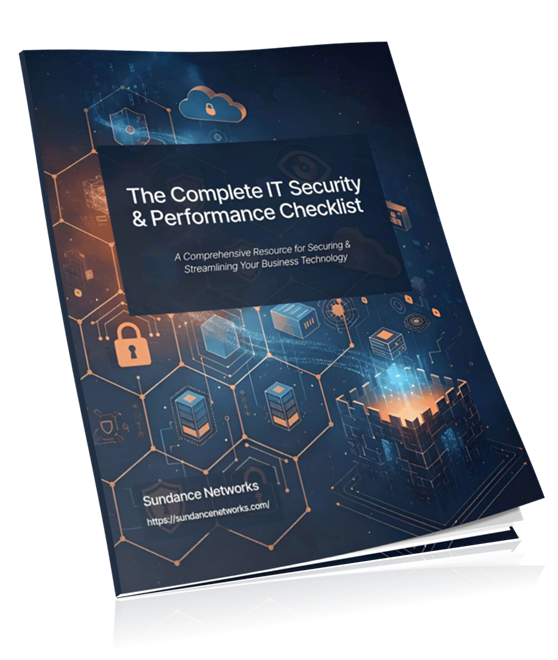So you’re running a healthcare practice, medical billing company, or maybe a clinic that’s finally going digital with patient records in a rapidly growing market. Congratulations! You’re also probably staring down HIPAA compliance requirements wondering where to start.
Let’s be honest for a second: Albuquerque HIPAA compliance isn’t just another box to check. The Office for Civil Rights handed out over $140 million in penalties in recent years, and most violations came down to basic IT security gaps. Not some sophisticated hacker movie scenario, just missing fundamentals.
Here’s the thing, you don’t need to become a cybersecurity expert overnight. You just need to understand what actually matters and either handle it internally or partner with an expert in IT consulting in Albuquerque who knows healthcare compliance inside and out.
What You’re Really Protecting
Before we dive into the technical stuff, let’s talk about what HIPAA actually cares about. It’s called Protected Health Information, or PHI. This includes obvious stuff like patient names, social security numbers, and medical records. But it also covers things people forget about: appointment schedules, billing information, even photographs. If it can identify a patient and relates to their health, it’s probably PHI.
The minute this information touches your IT infrastructure (your computers, servers, cloud storage, email, whatever), you’re responsible for keeping it secure. That’s where your checklist begins.
The Real World Compliance Checklist
1. Start with a Risk Assessment
You can’t protect what you don’t know about. Walk through your entire operation and identify everywhere PHI lives. Your electronic health records system is obvious, but what about:
- Employee laptops and tablets
- Your email server
- Backup systems
- That old filing cabinet with printed reports
- Third party billing software
- Even your phone system if you’re using VoIP
Document everything. This assessment isn’t a one-time deal either. You should be revisiting it at least annually or whenever you make significant system changes.
2. Lock Down Physical Access
Yes, HIPAA covers physical security too. Server rooms need restricted access. Workstations shouldn’t be visible to patients in waiting areas. Printers in common areas? That’s a violation waiting to happen when someone prints lab results and forgets them.
Basic physical controls include badge access systems, security cameras in server areas, and a clean desk policy for anything containing PHI. If your current office setup has workstations facing windows or doors where anyone can see patient information on screens, that needs fixing.
3. Get Serious About Access Controls
Not everyone needs access to everything. Your front desk staff don’t need to see clinical notes. Billing doesn’t need full access to treatment plans. Set up role-based access controls so people can only see the minimum necessary PHI to do their jobs.
This means:
- Unique user IDs for every employee (no shared logins, ever)
- Strong password requirements (12+ characters, complexity rules, regular changes)
- Multi-factor authentication on any system containing PHI
- Automatic logoff after periods of inactivity
- Immediate access termination when employees leave
4. Encrypt Everything That Matters
If someone steals a laptop or intercepts an email, encryption is what keeps you from having to report a breach. You need encryption for:
- Data sitting on servers and workstations (at rest)
- Data moving across networks (in transit)
- Backup files
- Portable devices like laptops and external drives
- Email containing PHI
Modern encryption isn’t complicated to implement, especially if you’re working with an IT provider who handles healthcare clients regularly. It should just work in the background.
5. Create an Audit Trail
HIPAA requires that you track who accesses PHI, when they accessed it, and what they did with it. Your systems need logging enabled, and you need to actually review those logs periodically.
Look for weird patterns like employees accessing records; they have no business viewing, logins from unusual locations, or access attempts after hours. Your IT infrastructure should make this monitoring manageable, not a full-time job.
6. Have a Real Backup and Disaster Recovery Plan
Ransomware loves healthcare organizations because you literally cannot function without access to patient records. Your backup strategy needs to be solid:
- Automated daily backups (minimum)
- Offsite or cloud backup storage
- Regular testing to make sure you can actually restore data
- Documented recovery procedures
- 30 to 90 day retention depending on your needs
If you can’t restore patient data within hours of a disaster, you have a problem.
7. Train Your Team
Technology only gets you so far. Most breaches happen because someone clicks a phishing email, uses a weak password, or leaves PHI visible. Every employee who touches PHI needs annual training on:
- Recognizing security threats
- Proper handling of patient information
- Your specific policies and procedures
- What to do if they suspect a breach
- Document who attended training and when. You’ll need this during an audit.
8. Vet Your Vendors
Any company that handles PHI on your behalf is called a Business Associate. Your cloud storage provider, IT support company, billing service, even your email host. Each one needs a signed Business Associate Agreement (BAA) that legally binds them to HIPAA compliance.
Never assume a vendor is compliant just because they serve healthcare clients. Get it in writing.
9. Have an Incident Response Plan
Not if, but when something goes wrong, you need a documented plan for:
- Identifying and containing the breach
- Investigating what happened
- Determining if you need to notify patients and OCR
- Preventing it from happening again
You have 60 days to notify affected individuals after discovering a breach. That timeline gets tight fast if you’re scrambling without a plan.
When to Call in Professional Help
Here’s some real talk: if you’re a small to medium healthcare operation, managing all of this yourself is probably not the best use of your time or money. A managed IT services provider with healthcare compliance experience can handle the heavy lifting while you focus on patient care.
Look for providers who offer compliance-specific services like regular risk assessments, security monitoring, staff training programs, and documented policies tailored to your practice. The right partner becomes an extension of your team, not just someone who shows up when stuff breaks.
Frequently Asked Questions About HIPAA Compliance
How often do I need to update my HIPAA compliance measures?
At minimum, conduct annual risk assessments and update your security measures based on what you find. However, you should also review everything whenever you add new technology, change vendors, or experience a security incident. HIPAA compliance is ongoing, not a one-time project.
What happens if we have a data breach?
First, don’t panic. Follow your incident response plan to contain and investigate the breach. If it involves unsecured PHI, you must notify affected patients within 60 days, report to OCR if it affects 500+ people, and potentially notify media. Penalties vary wildly based on the severity and whether you were negligent.
Do small healthcare practices really need to worry about HIPAA?
Absolutely. HIPAA applies to all covered entities regardless of size. Small practices actually face higher risks because they often lack dedicated IT resources. OCR has investigated and penalized plenty of small providers. Size doesn’t get you a pass.
Can we use regular cloud storage like Dropbox or Google Drive for patient files?
Only if the provider signs a Business Associate Agreement and you’ve configured the service correctly with proper access controls and encryption. Consumer-grade cloud storage without a BAA is a HIPAA violation. Many cloud providers offer HIPAA-compliant versions specifically for healthcare.
How much does HIPAA compliance really cost?
It varies dramatically based on your size and current infrastructure. Expect to invest in encryption software, backup solutions, possibly new hardware, training programs, and ongoing monitoring. Many practices find that partnering with a managed services provider for $200 to $1000+ monthly (depending on size) is more cost-effective than trying to handle it piecemeal.
The Bottom Line on Staying Compliant
IT compliance demonstrates good faith efforts to protect patient information through reasonable safeguards. Document everything, address the basics first, and don’t try to do it alone if IT isn’t your core competency.
The healthcare landscape keeps advancing with new technology, emerging threats, and changing regulations that directly impact Albuquerque healthcare IT environments. Your IT infrastructure needs to evolve with it. Whether you build an internal team or partner with experts, make compliance a priority before it becomes an expensive problem.